G0rdyb1ker
New member
aligning logo\'s and transfers
Hi all
has anybody got an easy way of making sure tank logos and decals/transfers are aligned on both sides of the tank I have tended to spend ages measuring and marking out.
Gordy
Hi all
has anybody got an easy way of making sure tank logos and decals/transfers are aligned on both sides of the tank I have tended to spend ages measuring and marking out.
Gordy