From the man himself, "one of the new rules..no outiside URL's. I bought this so everyone
can
upload pics to thier post. No more "album links, or site links". Site links doesn't mean stuff like the 'Helpfull Links' forum but the 'no competitive sites' clause in the rules still applies.Besides the image option on your posting or replying page there's a description in the FAQ section in the toolbar.In short you attach only the pic,not the whole album or site.This should simplify it but those of you that know me know I'll probably still have a prob with it,haha.The site's not done yet so some things don't work yet like the graemlins.It's hard for me to tell but I think you guys have some new options to play with.
can
upload pics to thier post. No more "album links, or site links". Site links doesn't mean stuff like the 'Helpfull Links' forum but the 'no competitive sites' clause in the rules still applies.Besides the image option on your posting or replying page there's a description in the FAQ section in the toolbar.In short you attach only the pic,not the whole album or site.This should simplify it but those of you that know me know I'll probably still have a prob with it,haha.The site's not done yet so some things don't work yet like the graemlins.It's hard for me to tell but I think you guys have some new options to play with.